This post contains Amazon affiliate links, Please see my disclosure policy to learn more.
If you’re not using Amazon’s Subscribe & Save, you are missing out on a lot of potential savings. Here is a rundown of how to use Amazon Subscribe & Save. You can also stack Amazon coupons with Subscribe & Save discounts to maximize your savings.
When you order an item on Amazon using Subscribe & Save, you are signing up for repeat deliveries of a product in exchange for a 5-15% discount on Amazon’s current price. Rather than shipping immediately, any item you subscribe to is automatically added to your next monthly Subscribe & Save delivery order, which is scheduled for the same day each month. There’s no obligation to continue shipments after you’ve received your first one. This means you can add or delete items, change dates, or even cancel with no hassle.
You will receive an Email from Amazon 5 days before your order is shipped each month so that you can make changes to your order (add, delete, or skip items for the following month). Subscribe & Save orders ship for free; you don’t need to have Prime (Unless the item says Prime Only), and there is no minimum purchase. But if you’d like to try Amazon Prime, they offer a 30-day free trial.
On Subscribe & Save orders with 1-4 items, you should save 5%, when you have 5 or more items, you should save 10-15%. I always have 5 items in my Subscribe & Save to maximize my savings. Even if some of the items are filler items for $1-$3, if you are saving 15% on a more expensive item,m you are saving way more than the $1-$3 filler item costs.
If I see a great price on something, I might subscribe to get the deal even if I only need it once. Example: I took advantage of a sale on Q-tips Cotton Swabs, 500 Count (Pack of 4) for $6.72, which is only $1.68 per pack of 500. At the time, the same Q-tips were $3.23 per pack at Walmart, that’s a $6.20 saving by buying them in bulk on Amazon Subscribe & Save. Do I need 2,000 more Q-tips delivered to my door next month? No, so after the item ships, I go into my account (under Account & Lists) and (Your Subscribe & Save Items), cancel that subscription right away. You can wait until Amazon sends you the reminder email 5 days before your upcoming order. I like to do it immediately, so I don’t forget.
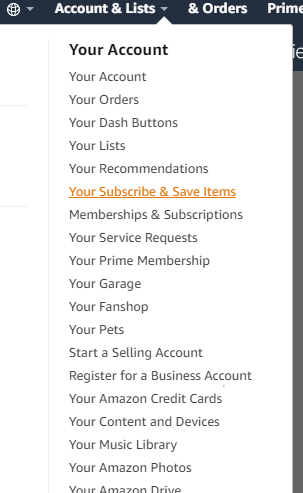
Amazon Subscribe & Save Steps:
Select any eligible item from Amazon’s Subscribe & Save store (items are always changing).
Choose the quantity of the item you’d like to receive, as well as a delivery schedule. You can choose to have your order delivered in monthly intervals from 1 month to 6 months. Remember you can always make changes before the next month.
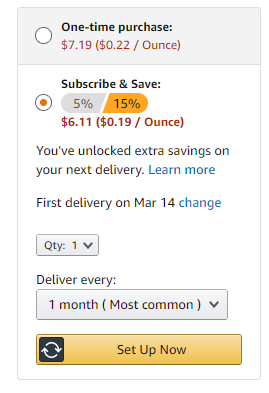
Click “Set Up Now” or “Subscribe Now,” and enter your payment information. Amazon will process your payment when your order ships, although it may show as payment pending until it ships.
Amazon prices do change quite often. When you choose to Subscribe & Save, the price is locked in for the first order only. The first order goes through at whatever price you initially added it to your cart for. However, any additional orders in subsequent months will go through at whatever the current price is at the time your order is processed. It’s the same process if you are able to use a coupon with your order. Once your first order ships (with the clipped coupon), it will not apply to future shipments, so you will need to cancel the item after it ships. You can then start it up again if you wish, with any new coupons for future months’ orders.
It’s all pretty easy once you get used to it. Save gas money and get items for less than you would in the store. And, always look to see if there is a coupon to combine with your favorite Subscribe & Save items.
Subscibe and Save Best Sellers
- Zero Sugar, Zero Sweeteners, Zero Calorie Water: Hint Water contains zero sugar, zero sweeteners, and zero calories for Fruit-Infused Bottled Water with a deliciously clean taste and zero reasons not to hydrate.
- Water With a Touch of Delicious Flavor: Our unique fruit and botanical essences create surprisingly fresh and delicious flavors without adding sugar or sweeteners. The result is crave-worthy flavored water you can’t wait to reach for again and again, making it a standout among Fruit-Infused Bottled Water options.
- Better Hydration, Better Health: Our Hint flavored water collection is the perfect way to hydrate flavorfully and meet a wide range of wellness goals. Staying hydrated can improve your mood, complexion, digestion, and muscle and joint health. Hint Water is also Vegan, Gluten-Free, Nut-free, and Kosher certified.
- 12 Bottles of Hint Flavored Water: Purified, unsweetened, fruit-infused water with over a dozen flavors to choose from, delivering a luscious and zesty drinking water experience that’s perfectly tailored to your taste.
- Hint Helps People Fall in Love With Water: Most people know that they should be drinking more water and fewer sweetened beverages, but plain water is boring. Hint Water tastes so delicious that it actually helps people drink more water, elevating their hydration game.
- Packaging May Vary
- Most Awarded Paper Towel based on online media awards for the past 8 years
- Picks up messes quicker* *vs. leading ordinary brand
- 8 packs of 2 Family Rolls = 40 Regular Rolls
- More Sheets, More Tasks in Every Roll* *vs. Bounty Double Plus
- IT'S CRUNCH TIME: Zesty snack mix made with breadsticks, pretzels, and rye chips for a satisfyingly crunchy texture
- EASY AND PORTABLE: Individual single serve bags make these tasty snacks ready to grab and go; Great for sharing with family and friends
- CRAFTED WITH TRADITION: This crowd favorite snack mix is based on a signature Gardetto family recipe
- PARTY FAVORITE: Endless taste and texture combinations make these the perfect party snacks for get-togethers of all shapes and sizes; Not your standard pub mix, trail mix, or bar snack
- CONTAINS: One 17.5 oz multipack box of Gardetto's Original Recipe Snack Mix; Contains 10 single serve snack bags
- Includes 1 (2.875 oz) canister of Funyuns Minis, Original flavor
- Funyuns Minis: A deliciously different snack that's fun!
- Your favorite snacks now in mini size
- Frito-Lay Minis are the biggest thing to ever happen to bite-sized chips. We took your favorite snacks and shrunk them down to a size you’ll want to take everywhere you go.
- NUTELLA BISCUITS: The only cookie with a creamy heart of Nutella hazelnut spread with cocoa—these Nutella Biscuits are made to share with those you love in a 20-count resealable bag
- INDULGE IN DELICIOUSNESS: Nutella Biscuits are made from a delicious recipe: a golden-baked, crunchy biscuit specially crafted to hold a creamy heart with the unique taste of Nutella
- SNACKS FOR EVERYONE: Turn every break into an indulgent experience with the perfect snack for adults and kids. Nutella Biscuits combine everything you love about a crunchy cookie with all the creaminess of Nutella
- RESEALABLE BAG: Sharing the treat of Nutella Biscuits with the people you love makes your favorite hazelnut and cocoa lunch snack or afternoon treat even more special. Reseal the bag for fresh, crisp cookies every time you indulge
- TIMELESS NUTELLA: Beloved worldwide, Nutella is famous for its authentic hazelnut and cocoa taste, made even more irresistible by its unique creaminess. Discover the tasty biscuit with a heart of Nutella
- One 16 ounce box of Original Saltine Crackers
- Some of your favorite Happy Belly products are now part of the Amazon Saver brand! Although packaging may vary during the transition, the ingredients and product remain the same. Thank you for your continued trust in our brands
- Contains: Soy, Wheat
- With Amazon Saver, you’ll find affordable staples without the frills. Our essentials will help your grocery budget go further
- Shop smarter with Amazon Saver










